Plan, Develop, Document
Hi, my name is Marie Castine, and I am a seasoned developer based in Atlanta, GA. With over 20 years of experience in the tech industry, I have worked in a variety of roles, gaining expertise in software development, usability, design, and process automation.
Over the past five years, my primary focus has been on building innovative applications using Microsoft Power Apps, streamlining workflows with Power Automate, managing and optimizing SharePoint environments, and leveraging Power BI for data visualization and business intelligence. I am passionate about creating efficient, user-friendly solutions that enhance productivity and drive digital transformation.
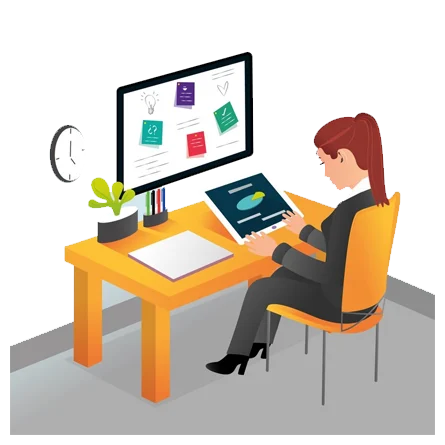
Power Apps Portfolio
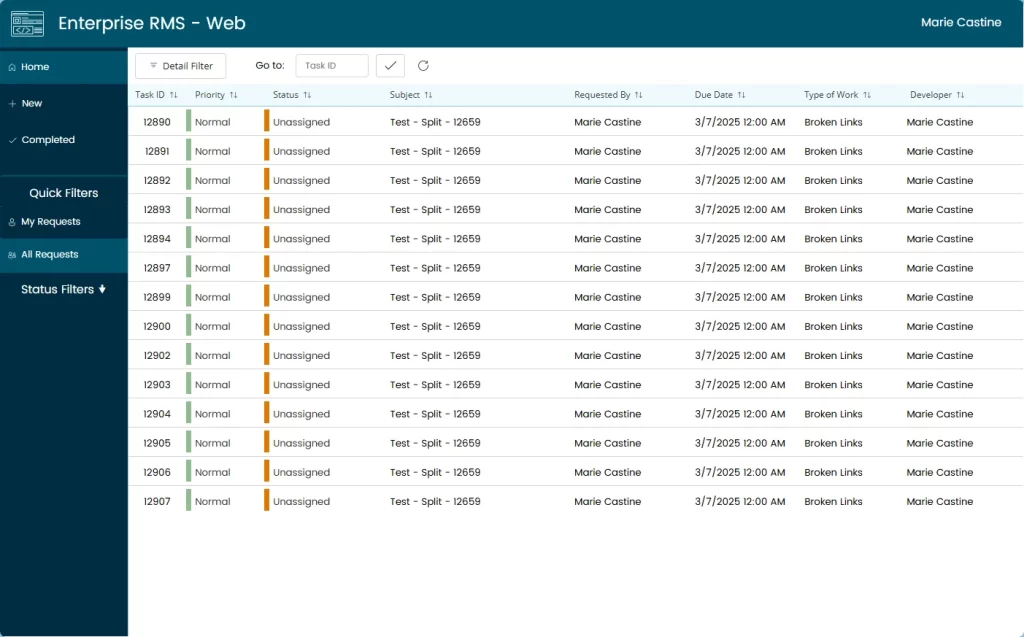
Enterprise Request Management
Designed and implemented an enterprise ticketing system to efficiently handle the high volume and diverse range of requests supported by the consolidated team.
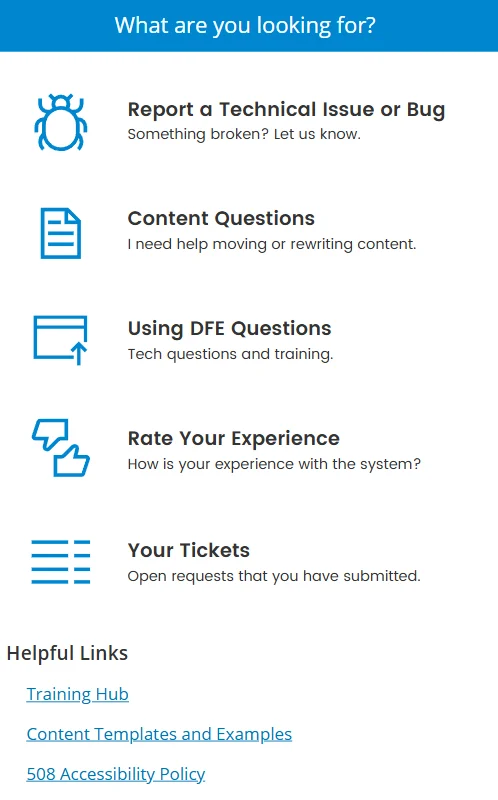
Issues and Content Requests system
Created a ticketing system to manage technical bug reports, content inquiries, training requests and rate your experience options for the Digital First Editor.
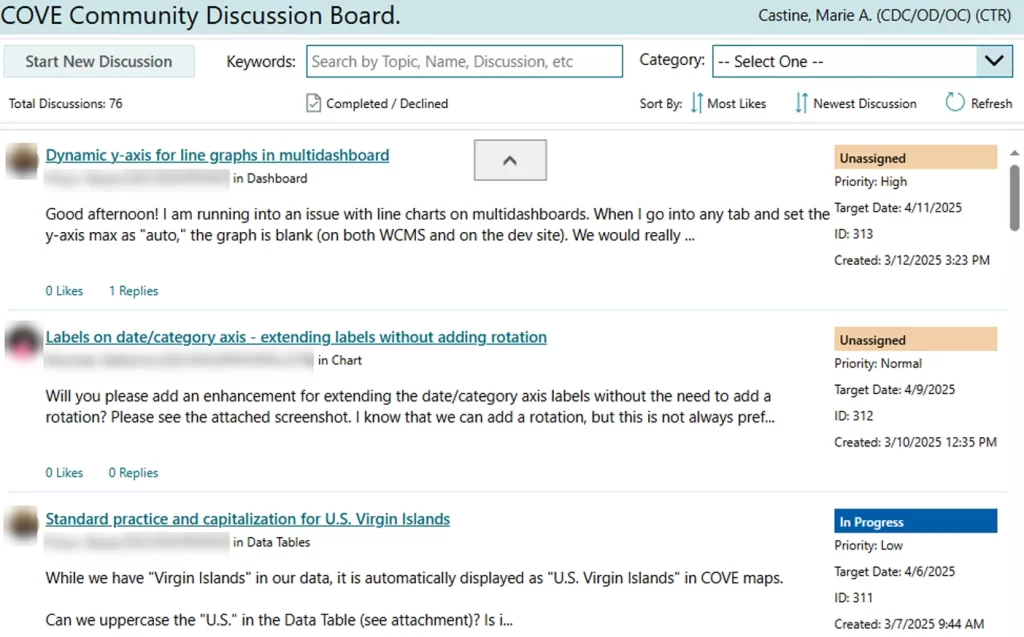
COVE Discussion Board
Created a discussion board for COVE products featuring enhancement requests, user rating system and a management system to process requests efficiently.

M365 Tech Quest Quiz
Designed and developed an interactive Microsoft 365 knowledge trivia quiz, allowing users to answer questions and learn about various Microsoft 365 topics in an engaging way.
Print / Documentation Portfolio
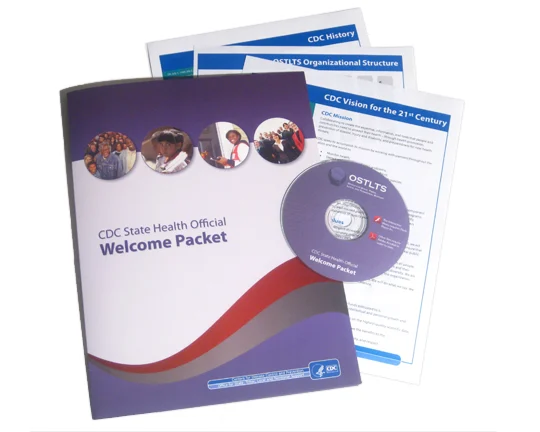
Health Welcome Packet
Designed the CDC STO Welcome Packet and informational guide, accompanied by a CD, which was distributed to all states, local governments, and territories. It provided their health scores along with guidance on how to improve in various health areas.
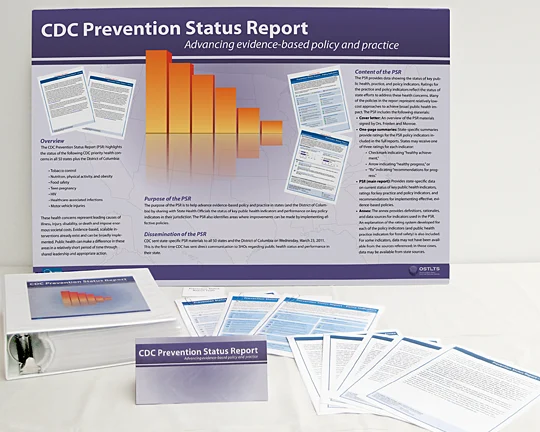
Prevention Status Report
Designed the CDC Prevention Status Report poster and accompanying handouts for conferences. The poster showcased the welcome packet and provided an overview of the information recipients would receive.
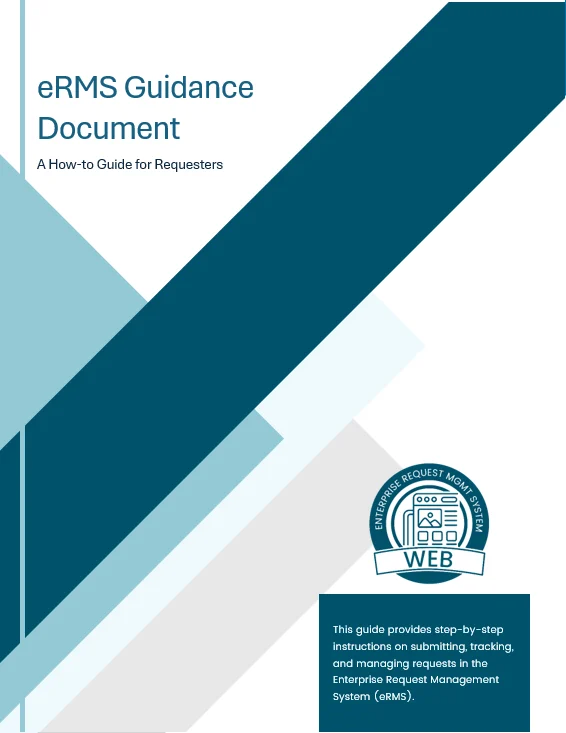
eRMS Guidance Document
Developed a guidance document to provide step-by-step instructions for submitting, tracking, and managing requests in the Enterprise Request Management System (eRMS).
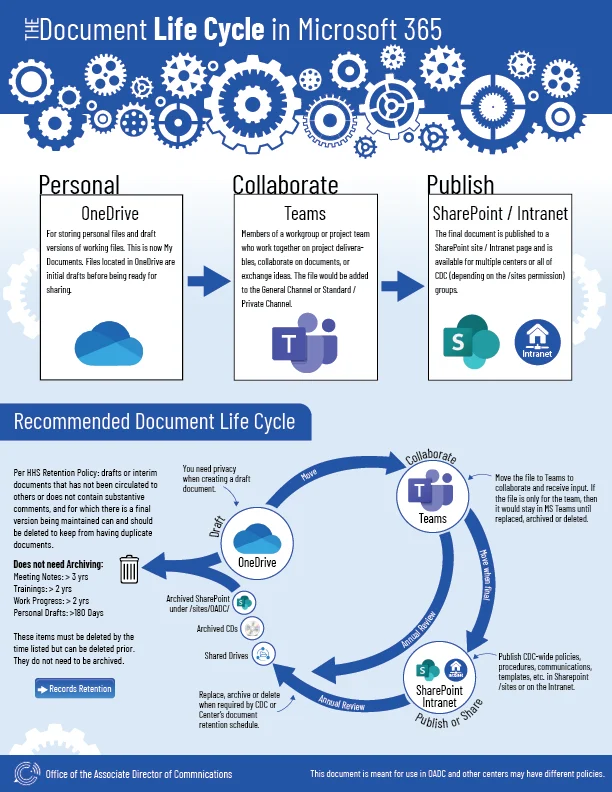
Document Life Cycle for MS365
Designed an infographic to illustrate the document lifecycle, detailing where to store drafts and final versions, as well as when documents should be archived or deleted. This visual guide helps streamline document management by providing clear, easy-to-follow guidelines.
Experienced senior web developer and designer with over 25 years of expertise in developing, designing, and supporting customer-focused solutions. Proficient in SharePoint and the Power Platform, including creating request systems in PowerApps, building workflows in Power Automate, and designing reports in Power BI.
Skilled in using modern development and design tools such as WordPress, Photoshop, Illustrator, and Office 365. Served as the technical and training lead for the Adobe Campaign migration project, overseeing the design and development of mobile-friendly emails.
Senior Power App Developer for OC @ CDC / Peraton, Atlanta, GA, USA from 12/2024 to present
Skilled in Power Apps: Experienced in application development with Power Apps to streamline processes and enhance productivity. Designed and implemented multiple request systems that efficiently capture and manage requests across various centers, ensuring seamless coordination among teams for timely and accurate resolutions. These systems support over 1,000 users and handle approximately 20,000 requests annually.
Proficient in SharePoint: Skilled in utilizing SharePoint to design, develop, and manage collaborative websites, document libraries, and workflows for efficient content management. Created SharePoint lists to support the web request system, enabling seamless tracking, organization, and management of incoming requests, fostering collaboration, and improving overall productivity.
Experienced in Power Automate: Proficient in automating repetitive tasks and workflows with Power Automate, enhancing operational efficiency and minimizing manual effort. Developed workflows to automate email notifications for the request system, monitor inboxes, and seamlessly update SharePoint lists. Additionally, leveraged Power Automate to manage web team projects and streamline various other initiatives effectively.
Skilled in Power BI: Proven expertise in using Power BI to transform complex data into interactive, visually compelling reports, driving data-driven insights and informed decision-making. Developed Power BI reports for the Web Request system, highlighting production metrics, turnaround times, year-over-year analysis, and other key insights. Additionally, created annual reporting metrics for the flu website, integrating website analytics, survey responses, web tickets, flu chatbot interactions, and other data sources to deliver comprehensive performance and user engagement insights.
Proficient in MS Teams: Proven expertise in leveraging MS Teams for seamless collaboration, communication, and project management across teams and organizations. Developed comprehensive training materials and documentation to enhance user adoption and ensure effective utilization of MS Teams’ features. Promoted to Teams Champion for OC, responsible for creating teams, troubleshooting issues, and training users to maximize the platform’s capabilities.
Proficient in Office 365: Proficient in leveraging Office 365 applications, including Word, Excel, PowerPoint, Outlook, and Teams, to enhance productivity, streamline collaboration, and improve workplace communication.
Continuous Learning: Committed to staying current with the latest advancements in MS Teams, Power Apps, SharePoint, Power Automate, and web development to maintain expertise in cutting-edge technologies. Conducted comprehensive training sessions on the Power Platform, Teams, SharePoint, and other systems, equipping individuals with up-to-date knowledge, best practices, and skills to enhance their efficiency and productivity. Developed use case testing documentation, business process and training SOPs for each application developed.
Flu Web Team Lead / Senior Web Developer @ CDC / Peraton, Atlanta, GA, USA from 10/2009 to 12/2024
Led strategic initiatives for the Flu website, optimizing user experience and performance analytics to align with organizational goals. As part of the CDC’s Clean Slate initiative, reduced the Flu website from approximately 1,400 pages to under 700 by consolidating similar pages and archiving outdated content. Successfully migrated the Flu website to the latest WordPress version. Spearheaded the division of one flu site into 13 separate sites, recommending content updates, building the core site structure, and overseeing developers to ensure consistent implementation. Management of web projects for CDC.gov websites, setting timelines and keeping clients informed of status updates. Assess and enhance information architecture across multiple sites, designing and developing new webpage layouts to improve usability. Provide web production support, including maintenance, HTML & CSS development, graphic support, job tracking, and other technical tasks.
Served as the Technical Lead for the Adobe Campaign platform, overseeing email creation, training, topic setup, administrator management, and overall system maintenance. Led the migration of email platforms, managing all phases of the process from planning to execution. Developed comprehensive documentation and conducted training sessions for 100+ users. Designed and implemented mobile-friendly templates tailored for CDC admins, enabling seamless content creation and management across various mobile devices.
- 2022 Peraton Chairman Award, CDC H1N1 Response Award
- 2010 CDC H1N1 Response Award
- Certifications for CDC: Incident Command System (IS-700.B, IS-100C, IS-200.C, IS-800.D), JIC Certified
Quality Assurance Manager @ IMV / AT&T, Atlanta, GA, USA from 2/2009 to 09/2009
Asked to head up a new department for quality assurance and consistency among the different departments. Managed the day-to-day quality assurance tools for multiple departments including consultants, designers, proofers, tech support, and CSU. Created the goals and procedures for the team including the QA tools, reporting procedures, process, and flowcharts needed in order to create the new team.
Web Site Design Manager @ IMV / AT&T, Atlanta, GA, USA from 7/2006 to 2/2009
Managed the day-to-day operations of the designers with a focus on website changes. Delegated hot changes from sales reps and customers to the designers. Worked closely with other departments to make sure that changes are completed in a timely and efficient manner. Create reports in excel for upper management. Researched and created reports for customer complaints then figured out solutions to make the customers satisfied. Managed over 30 designers which an emphasis on production and quality of all products. Created coaching tools to help the designers design quickly while maintaining a high quality.
Senior Designer / Trainer @ IMV / AT&T, Atlanta, GA, USA from 4/2004 to 7/2006
Website development and implementation for YellowPages.com websites. Personally designed over 400 websites and 200 banners. Trained new designers on company specs, design and software. Created workshops and presented them to designers in order to make them aware of the new software or procedures that were implemented. Received awards for multiple website designs.
Worked as a design contractor for IMV from 10/2003 – 04/2004
Key Achievements @ IMV / AT&T
- Presidential Award for Excellence at AT&T
- The Customer Rules Service Leader at AT&T
- Worked with a team to create specs and standards for our designers including a flash test for all designers, consultants, change facilitators and proofers
- Found a loop-hole for redesigns where customers were not being billed properly for the designer’s times. Average charge changed from 4 hours to 7 hours.
- Implemented many new processes and procedures’ that saved the designers time and saved money for the company.
- Implemented a monthly audit of vendors which saved ATT over $10K per month
Plan
- Timeline
- Workflows
- Style Guide
The first phase when working on a Power App is to develop a comprehensive plan that outlines the application’s structure, functionality, and objectives. This includes mapping out workflows to ensure seamless user interactions, efficient data processing, and streamlined automation. By establishing a clear roadmap and defining key processes from the start, I can create a well-organized and effective application that meets user needs and business goals. Creating a style guide for the app, which defines fonts, colors, brand identity, naming conventions, and iconography is also key. This ensures consistency, enhances user experience, and aligns the app with the organization’s branding standards.
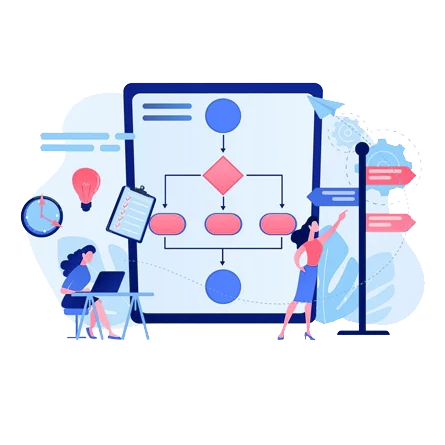

Development
- User Interface
- Development of app
- Power Automate integration
The second phase involves developing the app based on the established plan and style guide. This includes building out the user interface, integrating workflows, and implementing key functionalities to align with the outlined objectives. Throughout the development process, continuous testing is crucial to ensure the app functions smoothly, meets user expectations, and operates without errors. Regular testing helps identify and resolve issues early, leading to a more stable, efficient, and user-friendly application. Develop Power Automate flows to integrate with the app and trigger email notifications based on the specific criteria established in phase one. Technical documentation is initiated at the start of the project and continuously updated as changes occur throughout the development process.
Documentation and User Testing
- User Interface
- Development of app
- Power Automate integration
Phase 3 involves comprehensive user testing across various roles to ensure the app functions effectively for all intended users. This testing phase helps identify any usability issues, workflow inefficiencies, or technical bugs that need to be addressed before deployment. Additionally, detailed guidance documents are created to support users in navigating the app, understanding its features, and troubleshooting common issues. These resources ensure a smooth onboarding process and long-term usability.
